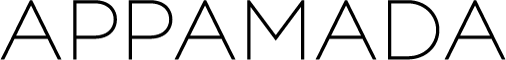Appamada Calendar
Click on any event for more information.
To add an event, click the “Suggest an Event” button and fill in the details of the event, including contact information. Once the event is approved it will be added to the calendar.
Click on the item to see the Zoom link and ID.
On your computer, open Google Calendar.
On the left, next to "Other calendars," click Add From URL.
Enter this URL: https://tinyurl.com/AppamadaCalendar
Click Add calendar. The calendar appears on the left, under "Other calendars."
Tip: It might take up to 12 hours for changes to show in your Google Calendar.