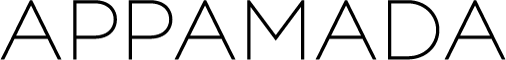Appamada Doshi Calendar
During Intensives we have additional roles:
Timekeeper
Monitor
Jisha
Tenzo
Work Leader
Tea Table Monitor
This calendar is the everyday Appamada Roles calendar. To add to or edit this calendar, you need to request access from any Council member or from Peg.
You can learn more about Appamada Roles here:
Appamada Roles Workshop
To see the Doshi Calendar in Google directly, click here.
Additionally, there is a Roles Calendar and a Calendar for Dharma Talks.
Click on the role for the date you select
Click on "more details," which will take you to the Google calendar event.
Click on the edit pencil to the left of the trash can. If you don’t see the edit pencil you probably aren’t logged into Google.
Select the event title, and replace whatever follows the hyphen in the title with your name. So you would change, for example, "Monitor-Sunday" to "Monitor-Peg Syverson."
Then save the change, when the “edit recurring event” popup window appears, select "for this event only."
To see the change, refresh the page. (It may not show up right away.)
Do not delete any event, even if you need to make a change. Edit the event and delete your own name, and then save the change for this event only.
To subscribe to this calendar, click on the +Google Calendar button at the bottom